Why sticking your head in ‘the cloud’ is a good thing
It wasn’t too many years ago you wouldn’t see a computer in an office … let alone laptops, smartphones and tablets. Wow, how things have changed; it’s hard to imagine getting our job done without a computer, or even a smartphone.

One advantage of online software is that an organization can often try a free demo before purchasing, ensuring that the software covers its needs. (Photo provided
In the last few years, in part due to online software, how we access and disperse information has dramatically improved. You’ve likely heard the term “cloud computing” — it allows you to utilize software programs directly over the Internet — by logging onto the software provider’s web server. Since the software is online, there’s nothing to install and no need for an onsite server … and your software is mobile. You can use it on any device via the Internet. Today software programs are being used in emergency vehicles, at the scene of an accident, at home, while in the field, at the office — from anywhere.
Mobile 24/7 access to online software is only the beginning. Cloud-based software will also improve your organization by streamlining and automating processes, improving efficiency and reducing human errors … therefore saving time and money. In addition, online software will decrease the pressure on your IT staff, which can be a significant cost savings.
There are many online software products designed specifically for the Public Safety Sector: for example, Rhodium for Incident Management; Sansio for field data needs; RedVector for continuing education programs; ESO Solutions for ePCR; Zoll for 12-lead communications; and Aladtec for employee scheduling and workforce management. Some software include many features; for instance, Aladtec also has customizable forms, certification tracking, a library, discussions, payroll integration and an optional time clock.
At times, one software system can be used throughout an entire municipality. “Here in the city of Lincoln it’s important to use the same software across departments so payroll can easily track overtime, sick time and vacation time for all our employees from one software system,” explained Chief Mark Miller, city of Lincoln Fire Department, Ill. “Before, we used a computer-based fire department only system; the system software crashed and records were lost. We switched to Aladtec and that’s no longer a risk. Aladtec also allows us to go paperless. We keep our department forms in the software system, including all daily and weekly apparatus checks; EMS equipment checks; and overtime documentation.”
The city of Lincoln uses Aladtec for employee scheduling and workforce management within their fire department, police department and city offices. “The Affordable Care Act prompted us to use Aladtec, too. Since the city of Lincoln is a large employer with more than 50 full-time employees, we are required by law to file reports with the IRS annually. Aladtec enables us to track separately (vacation, holiday pay, etc.) all paid time, which is required for the Affordable Care Act,” indicated Susan K. Gehlbach, city clerk. “Aladtec reports provide much needed information for ACA. All municipalities should invest in this software.”
Colerain Township Department of Fire and EMS has been using Aladtec for several years. They operate out of five stations with 33 fire and EMS personnel on duty around the clock; in total, 183 active members use the Aladtec system. “We are a combination (full-and-part-time personnel) department with several different shift lengths and employment types working concurrently. We operate a fluid and dynamic schedule,” stated Captain Tim Beach, Colerain Township Department of Fire and EMS, Cincinnati, Ohio. “With recent legislation requiring a close watch on the amount of hours worked in a week, pay period, month or year — Aladtec has proven to be a valuable tool. So much so that our other township departments, including the police department and public works, have adopted its use. Administrators, department heads, administrative assistants, accounting and human relations departments can all access the information they need.” As for how much online software costs, it’s typically available through an annual subscription; therefore easier to budget for because there’s not a large capital expenditure to try to get approved. Usually the fee is based on how many people will use the system and/or what specific features/services you subscribe to.
Another advantage of online software is you can often try a free demo to assure it fits your organization’s needs. Because of the free demo, there’s really no need for a request for proposal, which takes a lot of time to create, put out for bid and then evaluate. RFP’s are used to determine which product or service best fits your needs prior to purchasing, because buying the wrong thing can be a costly mistake. However, if you can actually try out a software system before you purchase it, why require RFP’s? They really aren’t needed, which saves everyone a lot of time and the purchasing timeline becomes much shorter.
To find an online software solution for your organization’s specific needs, do some research. You can ask neighboring municipalities or agencies for recommendations, and/or do an online search for the type of product you are looking for, such as personnel scheduling, incident reporting or electronic patient care reporting, or ePCR, software. Remember to look for software products with a free demo version so you can see how it will, or won’t, fit your requirements — and hopefully you’ll avoid the dreaded RFP, too.
“Finding a reliable, efficient and evolving software system eliminates lost data, wasted money and lost time learning new systems every couple years. Online software has provided that for our department. While the user-friendly format is a bonus to the system, in Aladtec’s case their support staff is the backbone of their system. Th eirexpertise and willingness to help us use the system to its fullest potential has been paramount,” added Beach.
If you’re ready to ditch scheduling staff on a spreadsheet or calendar, tired of hard copy forms, searching for reports in a file cabinet, having to do the bulk of your work at your office desk, conducting training only on location, dealing with error prone methods or other inefficient processes — consider switching to online software. It will ease your frustrations, save time and improve the way your organization operates.
One last piece of advice … when narrowing down your options, make sure you find out what’s included in the software subscription price. Some companies include everything while others charge extra for implementation, training, system updates, new features and/or customer support.
An effective Internet-based software system will:
- Provide mobility — You’ll have 24/7 access to the soft ware from anywhere.
- Save time — Soft ware will automate tasks and streamline processes.
- Provide accessibility — Data in the system is always accessible and updates are immediate.
- Add automation — Many mundane routine tasks can be automated, including shift rotations.
- Reduce human error — safeguards can be put in place to assure accuracy and prevent mistakes.
- Improve record keeping — Easily track and prove policies are being followed and run reports on any data in the system.
- Save money — By spending less time on manual processes, you can control overtime, eliminate errors that cost money and avoid mistakes that may instigate a lawsuit.
- Improve efficiency — All aspects of online soft ware help you become more efficient.
For information on the soft ware systems mentioned, visit www.aladtec.com, www.irtsoftware.com, www.sansio.com and www.centrelearnsolutions.com.





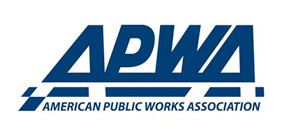
My department (West Sacramento PD) has been using a cloud-based report writing solution for the past 2 years and we couldn’t be happier. It is from HoplonSolutions.com
Thanks for reading The Municipal! Glad to hear you are having success with your cloud-based reporting! If you are interested in receiving The Municipal every month just let Rees know. rees@themunicipal.com.
Thanks!